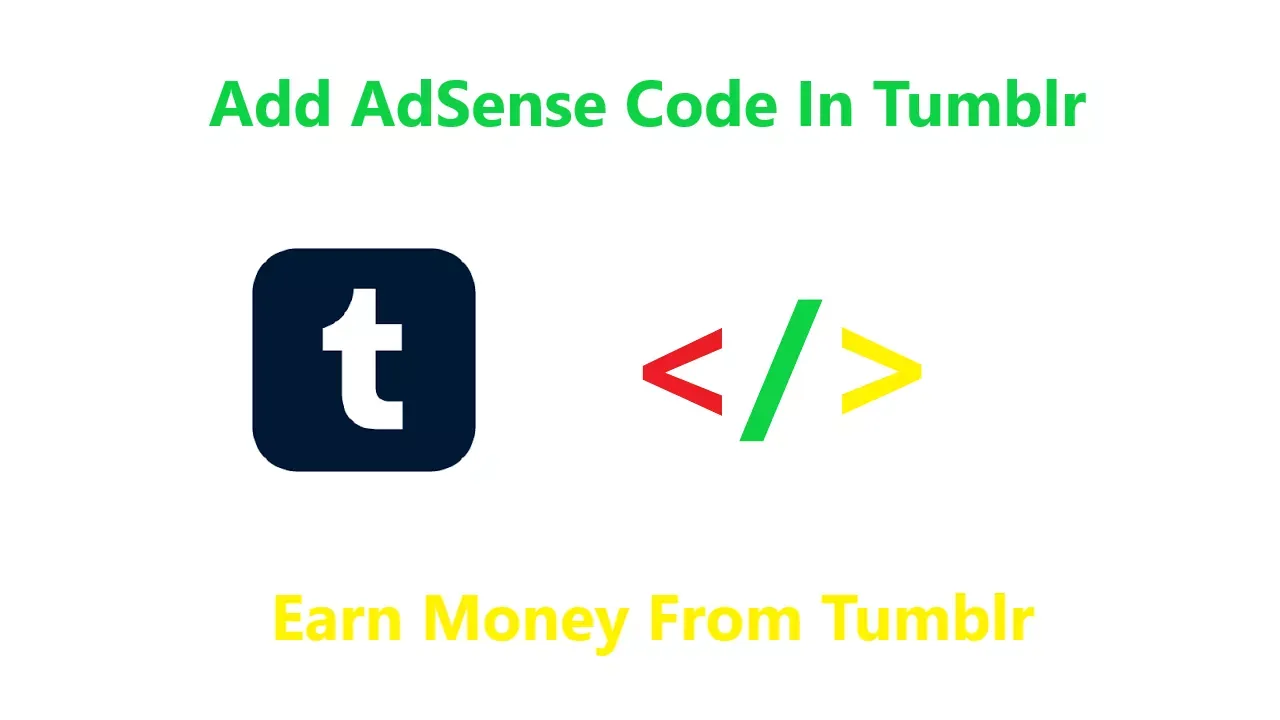OnTeque is the best platform
for
Mobile Reviews,
Laptop Reviews, Tips & Tricks for Android,
Windows,
Blogger,
WordPress,
Google AdSense,
Google Analytics,
SEO Optimization, Software, mac, iOS Apple, YouTube, Facebook, WhatsApp,
Instagram, twitter,
How To
type tech Question solution. Follow OnTeque for latest
update.
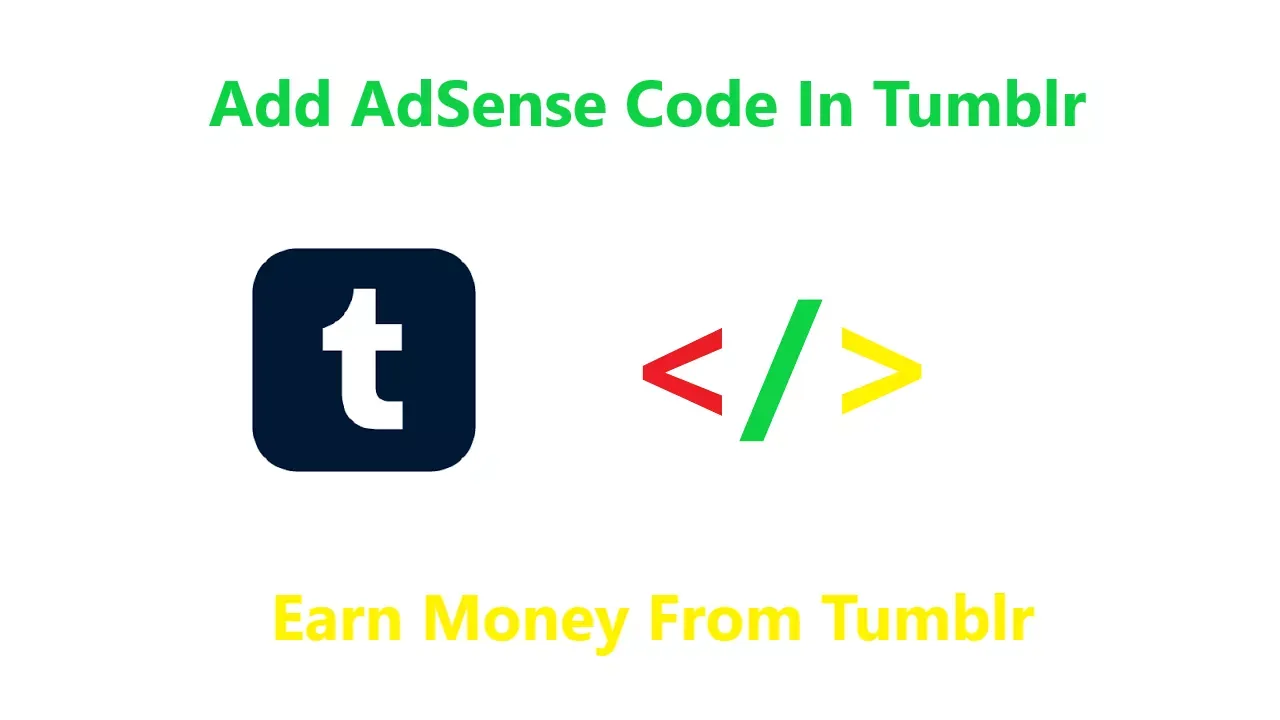
|
|
How to add AdSense Code On Tumblr
|
Follow Us
Contents
Here you are going to learn about
AdSense on tumblr, how to add
ads to tumblr, how to monetize a tumblr,
making money with tumblr, highest earning
tumblr
blogs, how much money can you make on tumblr,
affiliate marketing tumblr, tumblr rewards etc.
Place AdSense Code
Add Your
Tumblr
URL in site tab of google AdSense to get the google verification code for
your
tumblr website.
Copy the
google verification code
without making any changes in it.
Open your tumblr account in new tab. Click On profile icon present in the
right corner of the screen.
Click On Edit Appearance option i.e. the last option on the menu.
Click on Edit Theme option in website theme heading.
Click on Edit HTML option present on the top left corner.
Paste The code in the HTML of
Tumblr as directed on the google AdSense page.
Now First lick On Update Preview and then Click On Save option to
save.
Now back to the google AdSense page and click on submit option so that
google AdSense can review your site AdSense approval.
Generally it takes one to 2 days but in some cases it take up to 2
weeks.