Ever opened a million browser tabs and struggled to remember which was which because they all just showed cryptic URLs? Frustrating, right? Fear not, fellow tab tamers! This guide will show you how to fix browser tab titles and make your browsing experience a breeze.
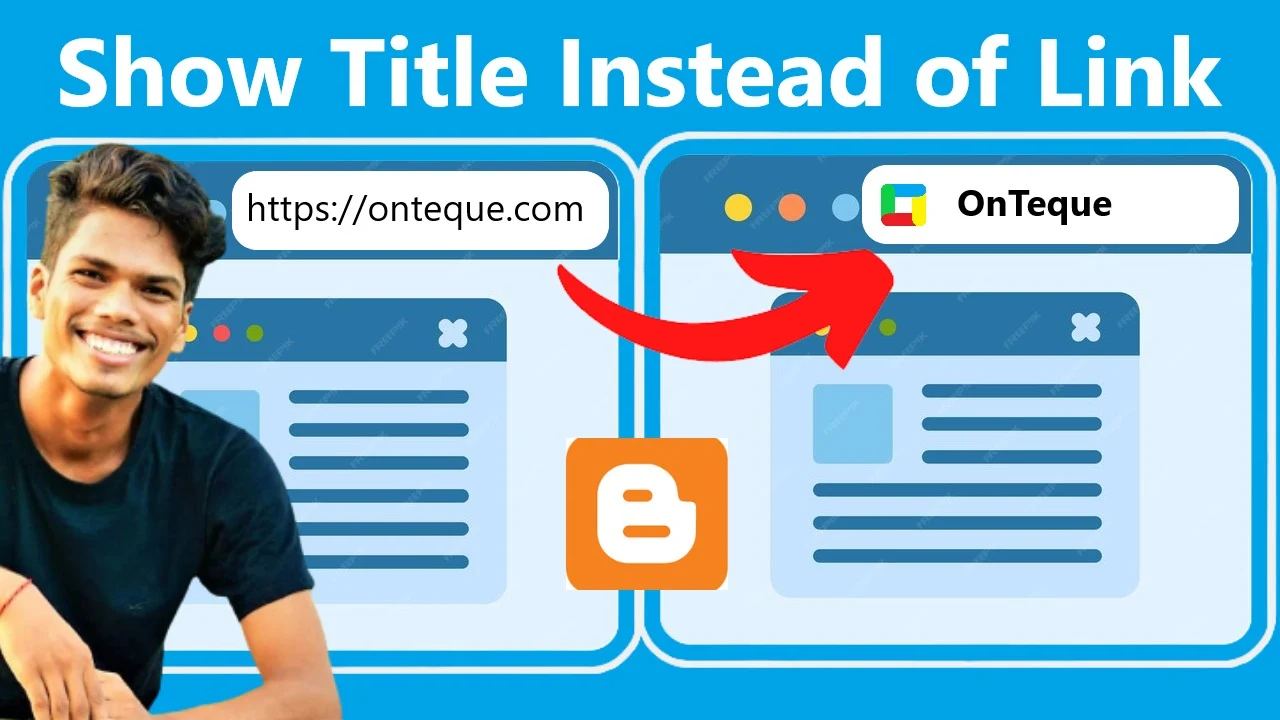 |
| Display Website Titles Instead of URLs in Your Browser Tabs (Easy Fix!) |
Why Don't My Browser Tabs Show Titles?
There are two main reasons why you might see URLs instead of website titles in your tabs:
1. Missing Title Tag: Websites define their titles using an HTML tag called <title>. If a website is missing this tag, your browser won't know what to display in the tab.
2. Browser Caching: Sometimes, your browser holds onto outdated information. Clearing your browser cache can refresh the displayed title.
Banish URL Blues: Solutions for Different Scenarios
Here's how to tackle the title-less tab issue depending on your situation:
- Wield the Power of HTML: If you control the website's code, you'll need to add a <title> tag within the <head> section. This tag should clearly describe the webpage's content.
- Embrace CMS Features: Many Content Management Systems (CMS) like WordPress have built-in functionalities to set or edit page titles. Explore your CMS's settings to manage these.
- Clear the Cache: While you can't directly control another website's title tag, clearing your browser cache can sometimes resolve the issue by fetching the latest information.
Bonus Tip: Keep Your Tabs Tidy
Here's an extra tip to enhance your browsing experience: Once you've conquered the title display, consider customizing your browser tab favicons (the little icons next to the title) for even easier identification.
By following these simple steps, you can finally say goodbye to URL confusion and hello to organized, easily identifiable browser tabs. Now, go forth and conquer the digital world, one clear tab title at a time!
Steps To Fix Browser Tab
Follow the following steps to fix the browser tab that shows link instead of title of the webpage
1. Go to blogger dashboard.
2. Go to theme section.
3. Click on dropdown menu next to customize.
4. Select edit html.
5. Find <head> section .
6. Copy the following code.
7. <title><data:view.title.escaped/></title>
8. Paste the code below <head> tag.
9. Save theme.